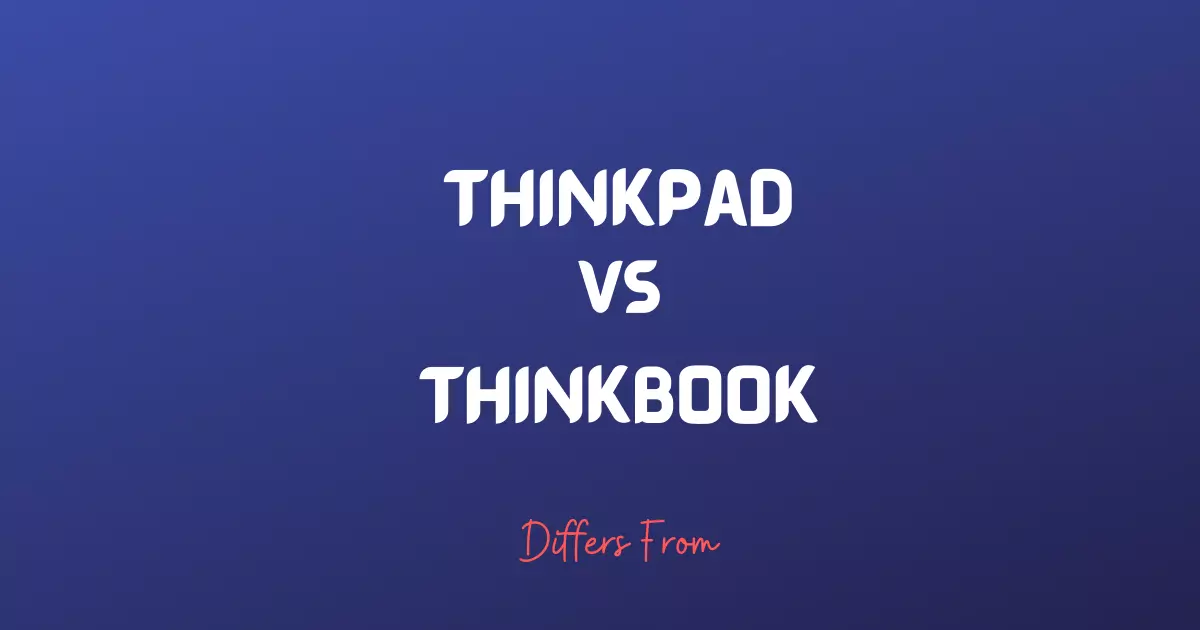If you are looking for the best Lenovo laptop, Thinkpad and ThinkBook Lenovo laptops may have come to your mind first. These two are very popular and offer the best laptops for personal use. In some cases, these laptops are compared with MacBook Air for their advanced technologies and user experience. However, in this blog, we don’t compare these with Macbook’s, we only discuss the difference between Thinkpad and Thinkbook and then share some of our recommendations.
What Is Thinkpad?
Thinkpad is a notebook-type computer made by Lenovo. Though Lenovo is the inventor, it was first made by IBM in japan. In 1992 it was first introduced by Lenovo.
The design of the Thinkpad is a boxy and black type Lenovo laptop. The interesting thing is it was motivated by a Japanese lunch box. The design has been used since 1990, and still, you will find this design on some models.
In 2004 Lenovo took ownership from IBM. Thinkpad became so famous among users for its exceptional keyboard quality. Only Thinkpad was offering that type of quality keyboard on the laptop.
Thinkpad laptop was the first to introduce a pointer stick. With the help of a pointer stick, users could move the cursor.
Also, they introduced built-in key lights on the keyboard. The butterfly keyboard model won an award for Its beautiful folding design

Pros of Lenovo Thinkpad
In many cases, the Lenovo Thinkpad laptop is a better option for heavy users. It has superior technologies that make it suitable for multitasking. Thinkpad is more affordable than the other laptop brands with the same features. Also, it offers beautiful designs at a low price.
- Thinkpad laptop is more sustainable than other brands with the same features.
- It offers a huge battery backup.
- For sustainability, it has a hard casing.
- If you’re a night worker, then there is a backlit advantage on Thinkpad.
- Its hardware components like CPU, GPU, ram, etc., are perfectly sealed for its protection.
- It is a perfect deal for those looking for a better option in an affordable range.
Cons of Lenovo ThinkPad
As you know, no electronic device exists without cons. Thinkpad also has some disadvantages.
- If you’re looking for a slim and thick laptop, then ThinkPad may not be a perfect match for you.
- Thinkpad is comparatively heavier than the other brands.
- Though it offers you good battery backup, the battery will lose its power faster in a hot atmosphere comparatively.
- Every major hardware component of the ThinkPad is completely sealed. So you can’t open your ThinkPad at ease.
What Is Thinkbook?
Thinkbook is a laptop series made by Lenovo, and it is based on tablet design and business purposes. It is a special edition of a laptop targeted at entrepreneurs.
However, users can use it for casual purposes. Everything is just up to you. It is more compact and lighter than the Thinkpad series.
If you are a traveler or a freelancer, it can be a great match because you can easily carry a thinkbook laptop with a bag.
At the same time, it offers you a beautiful lighter keyboard.
As you know, ThinkPad has a plastic casing, but in the thinkbook series, you will find an aluminum casing. All this stuff makes it more compact.
Pros of Lenovo ThinkBook
Thinkbook laptop is made for most business professionals. So, it is not obvious that it will fulfill your demand completely. But it offers you some great features.
- Thinkbooks are lighter than other brands.
- You can carry it with you anywhere you want in a bag.
- If you love stylish designs with great features, you should buy them.
- Its build quality is much more premium than the other brands at the same price.
- Though it is a laptop, you can use it as a tablet whenever you need it.
Cons Lenovo ThinkBook
There are not that many cons in terms of a thinkbook. At first glance, everyone will love it for its beautiful look.
- It has a beautiful look, but if you need a sustainable laptop, it will not be the perfect match for you.
- You will not find any touchpad and physical buttons on Thinkbook because it’s a tablet type. If you need those things, it will be a disadvantage for you.
- You will not stay happy with its battery backup because no large battery is available for its compact size.
Difference Between Thinkpad and Thinkbook
The first thing is that both the Thinkpad and Thinkbook series are products of Lenovo. Lenovo made these two series for different purposes.
Initially, it feels like there is not much difference between Thinkpad and thinkbook. But the interesting thing is Thinkbook is especially for day-to-day users, and ThinkPad is for professionals.
It depends on your demand. We have shared a lot of facts from both ThinkPad and thinkbook to make it easy for you. By analyzing the difference, you can understand what you need.
| ThinkPad | ThinkBook |
| For professional work, Thinkpad will be a better option for its amazing features and sustainability. | If you are a casual worker and use your laptop for day-to-day life, you should buy a thinkbook. |
| If you want to use your laptop for a long time, then Thinkpad will be a great match for your amazing build quality. | Thinkbooks are also good but not as good as ThinkPad in terms of durability. |
| Thinkpad offers you a bigger screen between 11 inches to 15 inches. | Thinkbook doesn’t offer that much big screen compared to thinkpads. |
| In terms of portability, Thinkpad is not suitable at all. | But thinkbook is a perfect option for portability. |
| The processing power of the Thinkpad is great. | In terms of processing power, Thinkbook isn’t as powerful as ThinkPad. |
| You can play a good number of games on the Thinkpad. | But you can’t play so many games in a thinkbook. |
| Thinkpad offers you a great backup between 9 to 12 hours. | At the time, Thinkbook offers you a battery life of between 5 to 9 hours. |
| You will find many connectivity options like HDMI port, USB port, micro-SD card reader, etc., in Thinkpad. | You will not find so many ports in a thinkbook for its compact size. |
| Thinkpads are a little bit expensive for their great performance. | But thinkbooks aren’t expensive compared to thinkpads. |
| Thinkpad is not that fancy and good-looking. | But the outside look of the thinkbook is really good, and you will feel premium. |
Thinkpad Vs Thinkbook
If you’re confused to choose between ThinkPad and ThinkBook, you should take a look below. We have compared ThinkPad and ThinkBook in detail.
Which is better in Hardware specifications: ThinkBook VS ThinkPad?
Both the series offer you great hardware specifications. But in this case, thinkpads are quite ahead of the thinkbook series.
Ram
In terms of ram, the Thinkpad series will be the clear winner. As you know, it is a performance-based series.
So to make better performance, ThinkPad series used better ram. But thinkbook also offers you pretty much good quality ram.
Hard drive
Professionals need fast output as well as input. For this reason, the Thinkpad series used a quality hard drive.
Thinkbook also offers you a good hard drive but not that much of a good like thinkpad. If you’re a daily user, you can buy a thinkbook without any hesitation.
Camera
In the case of a camera, you will not be happy with both because laptop brands don’t care about cameras.
It isn’t easy to choose one from thinkbook and thinkpad. You may find good or bad cameras in both series.
Which has a better design: ThinkPad VS ThinkBook?
The Thinkpad series is specially made for performance seekers. So, Lenovo doesn’t work well with the Thinkpad series in design.
At the same time, the Thinkbook series offers you great-looking laptops. You will fall in love with the design of the thinkbook series. It is compact in size and light with a cute and simple design.
Which has more portability: ThinkPad VS ThinkBook?
The Thinkpad series is heavier than the Thinkbook series. You will not be satisfied with the weight of the Thinkpad series.
But in the case of portability, the thinkbook series is quite ahead. If you’re a traveler, the Thinkbook series will satisfy you with its great size and weight.
Which is more costly: ThinkBook vs ThinkPad?
The Lenovo ThinkPad series is expensive compared to the thinkbook series. You will find great performance with the Lenovo ThinkPad series.
Though, the look of the Thinkbook series is great. But at the price point, it is cheaper than the ThinkPad series.
Another fact is Lenovo thinkbook series is targeted at general users. So, the price of the thinkbook series is more affordable than the ThinkPad series.
Which is better for work: ThinkBook vs ThinkPad?
As we already said, thinkpads are specially made for professionals. Because the processing power of ThinkPad is appreciable.
On the other hand, thinkbook offers you good processing power. But it is not as powerful as a thinkpad.
For better performance, processing power is really important. So if you want to buy a laptop for work, then the Thinkpad series is suggested by us.
Best Lenovo Laptop for Business: Lenovo ThinkBook 13s
Whether you’re setting up and running a business or working on personal projects, you need a laptop that can handle a variety of tasks and projects.
The best laptop for businesses is the Lenovo ThinkBook 13s. It has a powerful processor, plenty of RAM, and a large hard drive. It also has a solid keyboard and trackpad, a comfy keyboard deck, and an integrated fingerprint reader.
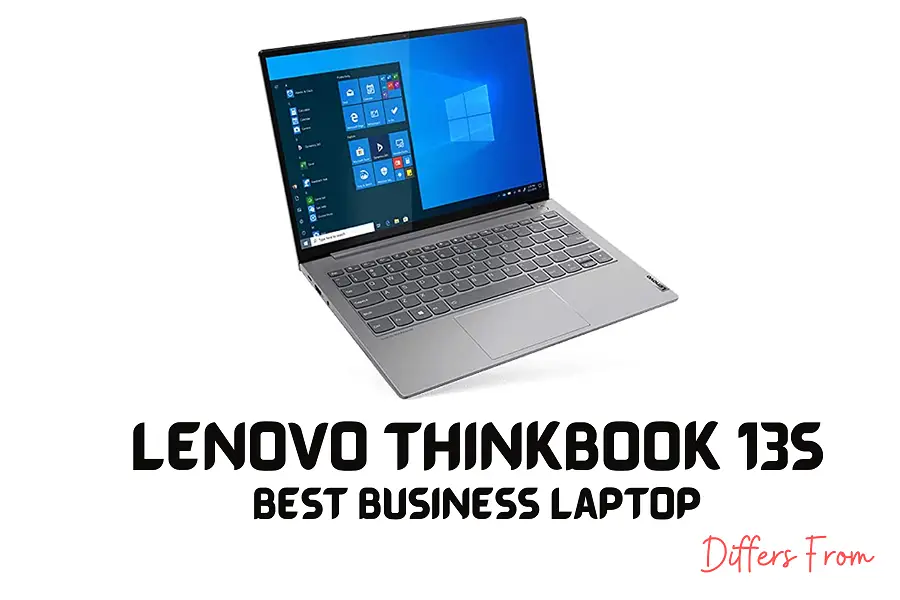
Other laptops we tried—including the HP EliteBook 1020 G3 and the Acer Swift 3—could handle some tasks, but they fell short of being the best laptop for professionals. If you’re looking for a fast laptop that you can take with you anywhere, the Lenovo ThinkBook 13s is the best choice.
Which is better for home use: ThinkPad VS ThinkBook?
The Thinkpad series is bulkier as compared to the Thinkbook series. Because the Thinkpad series is performance-oriented, for this reason, it is quite heavy.
But the main motivation of the thinkbook series is day-to-day use. So Lenovo made it compact with a stunning look.
There’s no doubt that the thinkbook series is a perfect match for casual use. You can carry it wherever you want and can do your general tasks.
Best Lenovo Laptop for Home Use: Lenovo ThinkBook 14s Yoga G2
A laptop needs to be as flexible as you are—or you’ll quickly become frustrated. That’s what makes the ThinkBook 14s Yoga Gen 2 so appealing.
It has a 14-inch screen that can flip completely flat, so it can be used as an iPad or Android tablet, a touchscreen laptop, or a desktop. And unlike some convertibles, it has a full-size keyboard, so you can use it like a desktop.
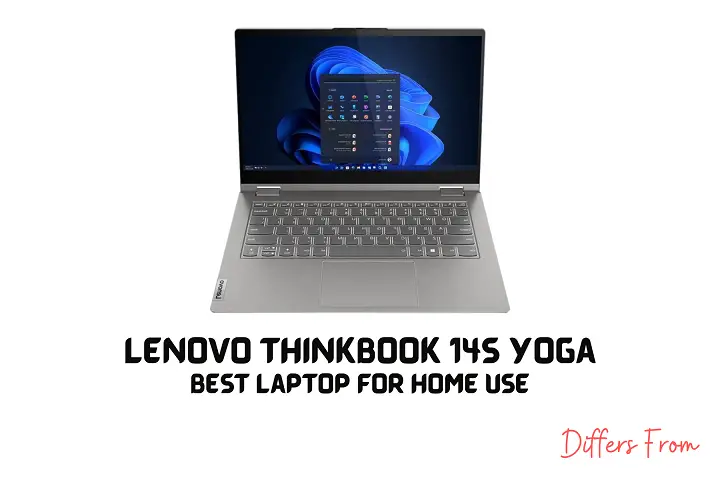
However, we found a few weaknesses in this model. Its speakers are weak, and the keyboard is cramped. It can overheat at times, and its battery life is shorter than average.
Still, we think that for most users, the ThinkBook 14 Yoga Gen 2 is an all-around excellent laptop. It’s ideal for students, light-duty business users, or anyone who wants a laptop that’s small enough to carry around but powerful enough to handle most tasks.
Which is better for gaming: ThinkBook VS ThinkPad?
Thinkpad comes with great hardware specifications. It has better processing power, ram, hard drive, etc., for great performance.
Thinkbook is made for normal users. So Lenovo doesn’t work that much in hardware specifications.
So the Thinkpad series will be the clear winner in gaming for its potential specifications. Though it is not a gaming laptop, you will not be disappointed. For a better gaming experience, you may add a wireless mouse and gaming keyboard.
Best Lenovo Laptop for Gaming: Lenovo ThinkPad E15
This Lenovo ThinkPad E15 gaming laptop is the best laptop for gamers who want a ton of power, including the ability to run most games at max settings, without sacrificing performance for portability.
It delivers great performance and has the guts to run the most graphically intensive games on the highest settings. Its keyboard is among the best we’ve tested, though the battery isn’t great.

We tested this laptop with a 15-inch, 1080p display. Its matte surface, which is generally great for gaming, makes it even better. The laptop has enough power to do some real gaming, even at the 1080p resolution that we tested, though we would prefer to see at least a 1440p screen.
Which is better for Graphic Design: ThinkBook vs ThinkPad?
Graphic design today is a serious business. It requires the right hardware to get the job done efficiently without freezing or slowing down.
Because not all laptops are cut out for graphic design, it is important that you have the right information about the best laptops for graphic design to ensure the best quality work.
Generally speaking, 15” laptops are the minimum when it comes to graphic design laptops. When working with graphics and images, it’s much easier to have a larger screen to comfortably view your work and to avoid constantly having to zoom in.
Best Lenovo Laptop for Graphic Design: The Lenovo ThinkPad X1 Extreme Gen
The Lenovo ThinkPad X1 Extreme Gen is one of the best laptops for graphic design. It’s a top-notch device built to withstand the rigors of long, intensive work sessions. It’s fast, reliable, and packed with high-end features. It’s loaded with the latest Intel processors, and it comes with plenty of memory, storage, and ports. It’s perfect for designers who need a workhorse laptop.
It’s perfect for graphic design, photo retouching, and video and photo editing.

The ThinkPad X1 Extreme Gen is rugged, too—it’s built to handle drops, spills, and rigorous travel, and it comes pre-loaded with Windows 10 Pro. You can edit photos, export videos, and collaborate with colleagues wherever you are. The ThinkPad X1 Extreme Gen has nearly 17 hours of battery life, so you can work all day long.
Which is better in battery performance: Thinkbook vs ThinkPad?
You will be really happy with the battery life of the Thinkpad series. This series offers you good battery backup.
As you know, the thinkbook series is lighter. So, there’s no chance you will find a better battery backup with it.
Best Lenovo Laptop for Battery Backup: ThinkPad X1 Carbon
The ThinkPad X1 Carbon is Lenovo’s best laptop for battery performance, thanks to an 8th-generation Intel Core processor, a durable aluminum chassis, and Lenovo’s Good Battery Life software.
This laptop lasts more than 8 hours on a charge, which is quite a bit longer than the typical 6-hour battery you see on today’s best laptops. The X1 Carbon also comes standard with a touchscreen and the best display at this price.
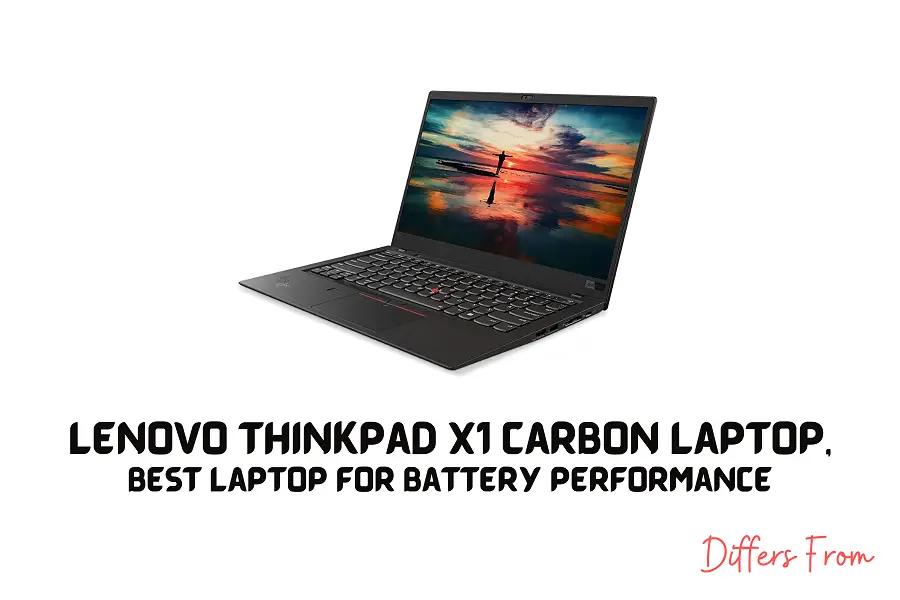
The touchscreen makes it easy to navigate Windows programs, and the keyboard features several premium features like the customizable TrackPoint pointing stick, a fingerprint reader, and backlit keys. This laptop is portable while heavy, and its slim design makes it easy to slip it into a backpack or briefcase.
What is an IdeaPad?
Ideapad is a laptop series of Lenovo. The first Lenovo IdeaPad was released about 14 years ago in 2004. Windows and Linux are the operating systems of the IdeaPad series.
Difference between ThinkPad and IdeaPad
Lenovo makes the Thinkpad series and Ideapad series. But these two series have different usage purposes.
Both the series had some advantages and disadvantages. This differentiation between Thinkpad and Ideapad will help you a lot to make it easy.
| ThinkPad | IdeaPad |
| The high-performance ThinkPad is unbeatable because of its powerful processor, high-quality ram, and battery longevity. | In terms of performance, the Ideapad is a bit slower than the thinkpad. |
| The design of the Thinkpad is so simple and basic because it is a performance-based series. | Ideapad offers you a slim, handy, and more eye-catchy look. |
| You will be satisfied with the display quality of the Thinkpad because it comes with a larger screen and high resolution. | The display of the Ideapad isn’t as good as the ThinkPad. |
| Thinkpad is targeted at dedicated users. | Ideapad is such a series that all types of users can consume. |
| You can enjoy a good battery backup with the Lenovo ThinkPad series. | Compared to the Thinkpad series, you may not be satisfied with the battery life of the IdeaPad series. |
| In terms of portability, a ThinkPad is not suggested. | But in this case, Ideapad is the clear winner. |
FAQ’S
Why are ThinkPad laptops an industry standard?
The Thinkpad series is targeted at specific users. Everyone can’t afford a laptop of the Thinkpad series because it is expensive for its high specifications.
Many IT firms or corporate offices use the Thinkpad series for its powerful performance because they know how powerful the Thinkpad series is.
The Thinkpad series provides high quality and a big display for better output. To get the best output, many industries prefer the Thinkpad series.
What is the difference between the Lenovo ThinkPad and Lenovo IdeaPad?
The design of the Thinkpad series is boxy and very simple. You will find a big and quality display on the Thinkpad series.
On the other hand, the design of Lenovo Ideapad is more stylish and premium. The display of the Ideapad series is not as big as the ThinkPad series.
For battery backup and performance, Thinkpad is unbeatable. For portability, the Ideapad is more convenient than the Thinkpad series.
Why are Lenovo ThinkPads expensive?
The Thinkpad series has a more powerful processor, ram, display, etc. It’s a performance-based series; for this reason, it is expensive.
In terms of sustainability, the Lenovo Thinkpad is the clear winner. The price is a bit higher to make the series more sustainable and performance-oriented.
Which Lenovo laptop is better for college: ThinkPad or Ideapad?
The Thinkpad series is bulkier than the IdeaPad series. So, it is not easy to carry your laptop to college.
At the same time, the IdeaPad series is lighter in weight than the Thinkbook series. You can carry it in a bag wherever you want.
It depends on you. If you need a compact and lightweight laptop, the IdeaPad series is highly recommended. And if you are considering the price, again Lenovo IdeaPad can be the best laptop for you.
Which ThinkPad brand is the best?
Lenovo ThinkPad X1 Carbon (Gen 9) is the most popular model of the Thinkpad series. If you love slim and compact-sized laptops, it will be a great buy.
Also, you will find a full HD plus 14-inch big display with a premium keyboard. The audio system of this model is phenomenal.
It comes with Intel Core i7-1165G7 powerful processor. Iris Xe is used as a GPU on this model and has 16 GB of ram.
Is a MacBook Pro or a Lenovo ThinkPad better for programmers?
Both the laptops are great in terms of performance. But if you love the products of Apple, then you may feel comfortable with the MacBook Pro 2016.
Lenovo Thinkpad series will also provide you with great performance. The keyboard of the MacBook Pro 2016 is amazing to use and is the same as with the Lenovo ThinkPad series.
Both are great for programming. But in our perspective, the Lenovo ThinkPad series is the winner for its lower price compared to the MacBook pro-2016.
Are Lenovo ThinkPads overpriced?
The Thinkpad series is not as overpriced as you’re thinking in terms of performance and quality. If you need performance at an affordable price point, the Thinkpad series is the winner.
It has a great display, battery backup and user experience. Overall, the Thinkpad series is expensive but not overpriced, in our opinion.
Personal Computers: Should I get a MacBook Pro or Thinkpad?
There’s no doubt that both laptops are great performers. If you have used Apple products for a long time, you should buy a MacBook pro.
On the other hand, the Lenovo Thinkpad series has powerful specifications with good pricing. You need a performance in an affordable pricing range; you should buy a laptop of the Thinkpad series.
Is Lenovo ThinkPads the best laptops on earth?
There’s nothing perfect on this earth. Lenovo Thinkpad series has some great laptops.
But Lenovo ThinkPad doesn’t have to be the best laptop on earth. Technology updates with the flow of time. No doubt that the Lenovo ThinkPad series is amazing but not the best on earth.
Which laptops would you choose, an EliteBook, a ThinkPad, or a latitude?
Elitebook is a bit expensive but provides great performance. You will find a phenomenal display with a sustainable keyboard.
In terms of pricing and performance, Thinkpad is a great deal. It comes with a quality keyboard and display. Also, you can get service from it for a long time.
Latitude is the product of dell. Latitude is a great laptop for normal users. But in terms of comparison with Thinkpad and Elitebook, it is lagging.
In our opinion, Thinkpad will be the winner. But if you have a budget, then an Elitebook is highly preferred. But, the dell latitude series is out of the race for now.
What is so special about ThinkPad laptops?
The specialty of the Thinkpad series is Its performance at a good price range. You can enjoy good battery backup and quality display with a laptop of the Thinkpad series.
Also, you will find WWAN support on the Thinkpad series. For longevity, the Thinkpad series is highly recommended by us.
Which is better, ThinkPad E14 or Thinkbook 14?
ThinkPad E14 and Thinkbook 14 both are great for different purposes. But you can judge with specifications.
Thinkpad E14 has built-in Intel HD graphics. Intel 10th gen CoreTM i7 processor used on ThinkPad E14. The display of the Thinkpad is better than the Thinkbook 14.
There are no built-in graphics on thinkbook 14. AMD Ryzen 5 4500U is used as a processor on Thinkbook 14. The display quality is not that satisfying.
Overall, ThinkPad E14 will be a great deal compared to Thinkbook 14. You can enjoy better performance and long service from Thinkpad E14.
How do I decide between getting a Lenovo X series vs a T series laptop?
If you need better performance, the T series is recommended because it has more capability than the X series.
On the other hand, if you are okay with a small display, you should buy an X series laptop. It is lightweight, so you can carry it wherever you want.
Programming on the T series will be a better option for its high-quality keyboard. The design of the X series is better than the T series. It depends on your demand.
Is the Lenovo Thinkbook 14s Yoga the best choice for programmers/developers/coders?
Lenovo Thinkbook 14s yoga is a stylish but flexible Lenovo Thinkbook laptop. It is perfect for small business owners and on the go or home business owners.
But it is compact in size and light in weight. The keyboard quality is good for programming.
Also, you will find a big display (screen size) of 14 inches, and it will boost your experience with thinkbook 14. So, ThinkBook Yoga will be a good deal for programming, and you can stay satisfied.
What happened to the ThinkPad W series?
They stopped manufacturing the w series for cooling issues. Many users complained that they weren’t comfortable with the cooling capability
How can you upgrade a Thinkpad l430?
The Thinkpad l430 is based on a hard drive. So, for better performance, you should replace it with an SSD.
Also, you can extend the memory as well as a bios battery. And you should upgrade your laptop to Windows 10. There are a lot of tutorials available on the internet to do these steps.