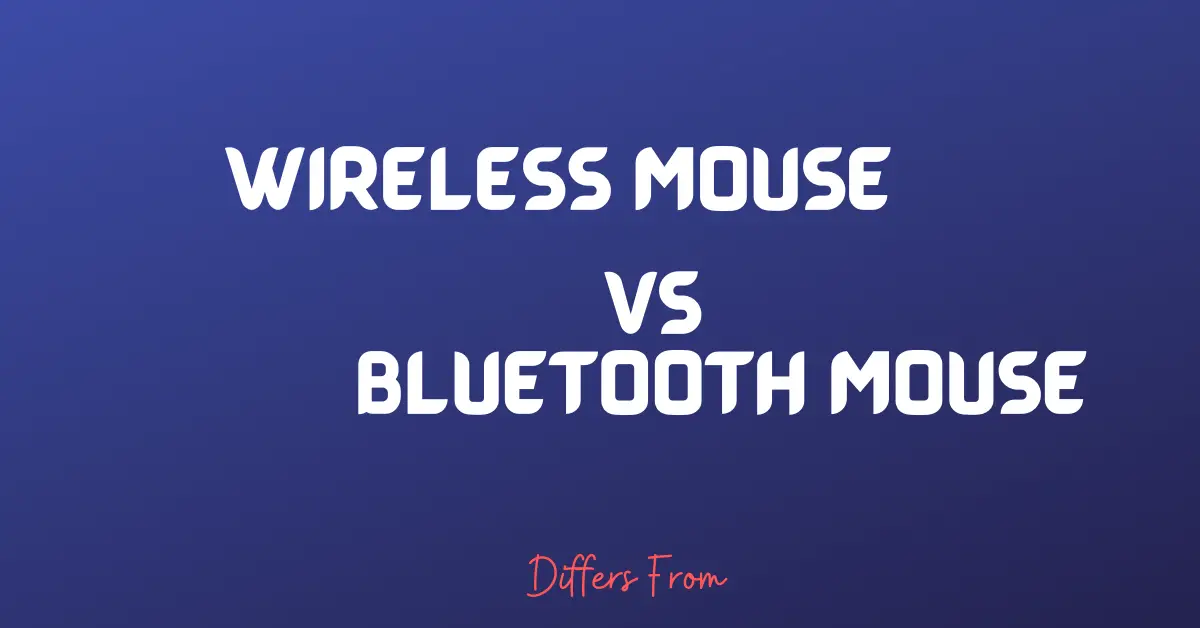Wireless mice have become the most common type of computer mouse. Because they are very easy to use and they offer a lot of conveniences. The main feature that differentiates it from other types of mice is that they don’t need any wires to connect with the computer.
Wireless mice are basically two types, Radio Frequency-based (RF Mouse) and Bluetooth-based. In this article, we will be discussing the difference between Wireless and Bluetooth mouse.
What Is Wireless Mouse?
A wireless mouse is a kind of mouse that connects to the computer without a wire. The name of the first wireless mouse was Logitech Metaphor and it was invented in 1984. So, the concept of the wireless mouse was invented at a very early stage in the modern and technology-based world.
However, a wireless mouse doesn’t need any wire to transfer commands to the computer. It works as a wireless keyboard. You can use a wireless mouse with a computer that has USB ports. The wireless mouse needs a USB adapter to receive commands. But don’t be confused with USB mouse, read here more to find the differences.
Nowadays, different types of technologies and algorithms are being used on the wireless mouse for better performance. The wireless mouse has several advantages as well as some disadvantages.
Pros
By using the wireless mouse, you will be able to point as well as click on a computer screen from any corner of your room. Also, you can run the mouse on several surfaces.
- In short, in terms of wireless mouse, you’re free from wire.
- Also, a wireless mouse looks prettier and more classic on your PC desk than the wired one.
- Wireless mouse is more convenient with wireless technology because of its radiofrequency.
- This technology is more accurate and faster than Bluetooth signals.
Cons
You have to use batteries to run a wireless mouse on your computer. You may need several types of batteries such as AAA batteries, rechargeable NiMH batteries, etc.
- A rechargeable wireless mouse needs several times charging to continue your work.
- It needs a USB dongle to transfer commands to the computer.
- The main disadvantage of the wireless mouse is, it is not as fast as a USB mouse.
- Nowadays you can easily find an expensive but better USB mouse to use.
- In terms of performance, it is more costly than the regular USB mouse.
What Is Bluetooth Mouse?
A Bluetooth mouse is a kind of mouse that needs radio waves to transfer commands to the computer. Bluetooth mouse has a great range. Also, it can be used on different devices. The first Bluetooth mouse was revealed in 1980 by John Markoff and Sol Sherr.
Unfortunately, a Bluetooth mouse is the only computer accessory that is not good in all circumstances. For this reason, this Bluetooth device is not as much as popular as other Bluetooth devices.
But who are looking for more convenient and space-efficient computer accessories they should go with a Bluetooth mouse. For more, we have demonstrated some pros and cons before you buy a Bluetooth mouse.
Pros
A Bluetooth mouse has no wires. So you can easily carry a mouse with you if you’re using a laptop or tablet. Wires need extra space and they may get tangled.
- Bluetooth mouse is the best choice for laptop users.
- Many devices do have not enough USB space nowadays, especially on laptops. So it is one of the advantages of a Bluetooth mouse.
- If you have enough USB ports, a Bluetooth mouse helps you to use another thing on that USB port.
- Also Bluetooth mouse has a good range than the wireless mouse.
Cons
In a Bluetooth mouse, you don’t have to face wire problems. But unfortunately, you have to keep extra batteries with you. If you’re not continuous in staying stock up, then it might be a great disadvantage for you.
- Also if you are a gamer then it is not recommended to you to use Bluetooth mouse.
- Because it may lag behind in terms of transferring signals on your computer than the wired mouse.
- Bluetooth mouse is more expensive than both USB mouse and wireless mouse.
- It can only be used in regular or unprofessional work. You must have to go with a wired or wireless one for better and seamless performance.
Difference Between Wireless and Bluetooth Mouse
The main common thing about these two devices is the wireless user experience. But they have some important differences. By knowing these differences, you can easily choose which mouse will be a better option for you.
| Wireless Mouse | Bluetooth Mouse |
| Wireless mouse is more responsive and accurate. | The Bluetooth mouse is slightly slower than the wireless one. |
| It needs an extra USB adapter to receive radio frequency. | It doesn’t need any USB adapter if you have a built-in Bluetooth function on your computer or laptop. |
| It has longer battery life. | The battery runs out faster, also uses the power of the CPU and slows down the computer. |
| It gives you limited options when you come to flexibility and range. | It is more flexible than the wireless one. |
| You can just plug and play. | You may have to configure your device to use. |
| You don’t have to wait for connectivity. | You have to wait for connectivity whenever you turn off your device and again turn it on. |
| If your wireless mouse USB dongle is broken then you have no option without buying a new one or replacement. | You don’t have to worry about the USB dongle because it works with Bluetooth signal. |
| You need a USB port and USB dongle to use a wireless mouse. | You can easily run your Bluetooth mouse on any Bluetooth-supported device. |
| It supports only one device at a time. | You can use your Bluetooth mouse on several devices. |
| It is cheaper than the Bluetooth mouse. | It is a bit of expensive than a wireless mouse. |
| More responsive and accurate performance. | Slightly slower than the wireless mouse. |
Bluetooth vs Wireless Mouse
The majority of people don’t know which mouse will be better and more convenient for them. If you’re one of them, then here you can find a clearer comparison between them.
Which mouse has a faster response time?
In terms of wireless mouse, it uses radiofrequency to transfer commands to the computer. You will find an extra adapter with your wireless mouse for RF functionality though it needs USB a port. For this, people also called it RF mouse.
But on the other hand, the Bluetooth mouse doesn’t have any radio frequency functionality. It uses Bluetooth signals to transfer commands to the computer. So, it doesn’t need a USB port.
By comparing these two devices the final verdict is, a wireless mouse is faster and more responsive than a Bluetooth mouse. Because wireless mouse has RF functionality. And it is faster than the Bluetooth signal.
Which mouse is more compatible with your device?
Wireless mouse needs USB port to use. Because its adapter receives radio frequency. This is the main technology of the wireless mouse.
On the other side, a Bluetooth mouse doesn’t need any USB port to use. Because it works with Bluetooth signals. Bluetooth signal is the main technology of Bluetooth mouse.
For better range and flexibility, the Bluetooth mouse is more compatible than the wireless one. Also, you can use a Bluetooth mouse on any Bluetooth-supported device which doesn’t have any USB port.
If you have extra USB ports then you can go with a wireless mouse. But if you have limitations on your USB port then you have to go with Bluetooth one.
Which mouse is easier to use?
You can just plug and play the wireless mouse with the adapter. You will not face any problems with software issues like driver settings. It doesn’t need extra power to use
You may have to face drivers issues in terms of Bluetooth mouse. Also, you have to pair your mouse with your computer. It needs a battery to use.
If you’re not a stock-oriented person and want a plug-and-play experience, then you should go with a wireless mouse. In Bluetooth mouse, you have to face connectivity issues whenever you restart your device.
Though Bluetooth mouse offers more flexibility and range. But in terms of ease wireless mouse is easier to use than the Bluetooth one.
Which mouse is more durable?
To use a wireless mouse, you have to use an adapter to use. You will find this adapter with the mouse. If this adapter is somehow broken or lost by you, then you have to face severe problems.
The Bluetooth mouse doesn’t work with the adapter. It works with Bluetooth signal. So, you have a big advantage here though it needs a battery to use.
In terms of durability, you have to go with a Bluetooth mouse. Because it is not easy to replace your wireless mouse adapter. In some cases, you have to buy a new mouse.
Which mouse has a longer battery life?
Wireless mouse performs better than Bluetooth mouse in terms of battery life. Both of these mice need batteries to operate. And it’s a con for a wireless device.
Bluetooth mouse needs a battery to run its functionality. You have to change its battery at the end. It will be hard to use for simple and direct-minded people. The battery life of the Bluetooth mouse runs out quickly. Moreover, it is handled by software, so it uses more power of CPU.
In brief, it puts the CPU under strain and prevents it from going into power-saving mode. This is certainly an important fact before you make a decision.
So, a wireless mouse is clearly ahead in terms of battery life. It’s tough to compare two single Bluetooth devices that require charging, and a wireless mouse only has a cell that needs to be replaced every now and again.
Which mouse is more affordable?
Bluetooth mouse needs 2400 MHz to work. So it needs more power and functionality to work. Also, nowadays only high-end PC has built-in Bluetooth technology.
On the other hand, there is a stock adapter with a wireless mouse. If you do have not a built-in Bluetooth system in your PC then you have to go with a wireless mouse.
Also, a wireless mouse needs less memory than a Bluetooth mouse. And this thing makes the difference. For these reasons, a wireless mouse is more affordable than the Bluetooth one.
Which mouse has more USB ports?
If you’re here then you know very well that a wireless mouse works with the help of a USB port. If you have enough USB ports on your PC then this mouse is recommended.
At the same time, the Bluetooth mouse works without using any USB ports. And if you haven’t enough USB ports then you should buy a Bluetooth mouse.
So it is so clear that you can take more USB port advantage if you go with a Bluetooth mouse. In short, the Bluetooth mouse has more USB ports.
Which mouse is lighter?
As you know Bluetooth mouse needs to work. Batteries make the mouse bulky. So you may find Bluetooth mouse bulkier than the wireless mouse.
Wireless mouse doesn’t need any batteries to work. Because it can power itself directly from the PC by its adapter. However, you will find a wireless mouse lighter than a Bluetooth mouse.
Which mouse is more travel-friendly?
If you’re traveling then you’re definitely using a laptop or tablets most probably. And it is quite possible that you haven’t enough USB ports on your laptop or any other device.
So in this case Bluetooth mouse can help you. Because laptops or most other devices have built-in Bluetooth functions. To take this advantage Bluetooth mouse is the perfect match for you.
Which mouse is better for gaming?
We have already discussed in this article that a wireless mouse is more responsive than a Bluetooth mouse. Because it works with the help of radiofrequency functionality
You can find a better range and flexibility with a Bluetooth mouse. But it is not considered the best choice for gaming. So if you are looking for the best gaming mouse, the wireless gaming mouse is the solution for you.
However, you definitely should go with a wired gaming mouse for more accuracy. In terms of wireless accessories, a wireless mouse is better than a Bluetooth mouse.
Final Verdict
Undoubtedly wireless things are one of the big achievements of technology. Wireless technology is as same as wired performance.
But of course, there are some latency problems in wireless technology. But in wireless technology radio frequency functionality is faster and more accurate than Bluetooth signals.
But in terms of the range, Bluetooth is quite ahead of radiofrequency. Both are good from a different point of view.
FAQs
After the innovation of wireless mice and Bluetooth mice, there is a lot of confusion. If you’re one of them then you should take a look at the frequently asked questions.
What are the differences between wireless mice and wired mice?
The main difference between a wireless mouse and a wired mouse is one is dependent on frequency functionality. And another one works with wire connectivity.
A USB mouse is more responsive and accurate than a wireless mouse. Also, a wired mouse or USB mouse is cheaper than a wireless mouse. Wireless mouse works with help of Bluetooth signals or radiofrequency.
Should I get a wired mouse instead of a wireless mouse?
It depends on your working purpose. If you’re are a hardcore gamer then a wired mouse is obviously better than a wireless mouse. For several reasons, gamers do not love Wireless gaming mouse.
On the other hand, if you’re not a professional and just a casual user then you should buy a wireless mouse. Because it looks so classic and simple with your PC or other devices.
Why is a wireless mouse not as smooth as a wired mouse?
Wireless mouse works with the help of radiofrequency or Bluetooth signals. So it is logical that you may find some latency. But the latency is so less.
However, a wired mouse works with the help of a direct connection with your PC. For this reason, a wired mouse is smoother than a wireless mouse.
How do you connect a wireless mouse to your laptop without a USB?
You can directly connect your wireless mouse to your PC via Bluetooth function. But the mouse must have been a Bluetooth mouse.
There are two kinds of wireless mice. One is radio frequency-based and another one is Bluetooth signal-based. In radio frequency-based, you have to use your USB port to run the mouse.
What are the benefits of using a wired mouse?
You can experience seamless and smooth performance with a wired mouse. The main advantage of a wired mouse is its pricing.
A wired mouse is way cheaper than a wireless mouse. Also, there is no possibility to lose your mouse from your PC desk. Besides, you don’t have to worry about changing batteries from time to time.
Why do gamers use wire mice and not wireless mice since wireless allows them to move better?
Though you can move a wireless mouse better than a wired mouse. But gamers need accurate performance to beat their opponent.
For more accurate and fast performance gamers always choose a wired mouse. Also, a wireless mouse is not made for gamers.
Why do people prefer wired mice instead of wireless?
Wireless mouse especially in Bluetooth mouse you need batteries to run. To avoid this extra tension majority of people, prefer wired mice instead of wireless mice.
Also, accurate performance is one of the common reasons why people always prefer a wired mouse. In terms of performance and pricing wired mouse is more worthy than a wireless mouse.